
We have created a comprehensive guide on how to protect your family member yourself against lost money from scams. Our focus is to help you identify and avoid common scams, so you can keep your personal and financial or sensitive information safe.
Section 1: Introduction
Scammers are becoming increasingly sophisticated in their tactics, making it more critical to be aware of the dangers and take steps to protect yourself. In this guide, we’ll go over the most common types of scams and provide practical tips on how to avoid them.
Section 2: Common Scams to Watch Out For Phishing scams:
These scams involve tricking you into giving out your personal information, such as login or password, online banking credentials, or credit card details. They often come as fake emails, text messages, or websites that appear legitimate but are designed to steal your information.
Fake social security and tech support scams: Scammers will call or email you pretending to be from a tech support or social security company, claiming something is wrong with your computer. They’ll then ask you to download a program that will give one version of them remote access to your computer, allowing them to steal your personal information.
Romance scams most scams involve scams or building a relationship with you through online ads and asking for money for a supposed emergency or other need.
Section 3: How to Protect Yourself
- Stay skeptical: If an offer seems too good to be true, it probably is. Be wary of unsolicited emails or phone calls from companies you don’t know.
- Please keep your personal information private: Never give out your personal information, such as your Social Security number, credit card details, or bank account information, unless you’re sure it’s safe.
- Use strong passwords: Make sure your passwords are difficult to guess, and use a different password for each account.
- Keep your software updated: Regularly update your operating system and software to ensure you have the latest security patches.
- Be careful what you click on: Don’t click on links in emails or messages from people you don’t know; be wary of links that seem too good to be true.
- Check your accounts regularly: Monitor your bank and credit card statements for unusual activity.
Section 4: Protecting Yourself from scams
Protecting yourself from online scams requires vigilance and common sense. Following the tips in this guide can minimize your risk and stay safe online. Remember, it’s always better to be cautious if something seems suspicious. Stay safe out there!

Section 5: Additional Tips and Resources
In addition to the tips we’ve already covered, there are a few more things you can do to protect yourself from scams.
Use antivirus security software: Ensure you have it installed on your computer, and keep it current.
Be careful on public Wi-Fi: Public Wi-Fi networks are often not secure, making it easy for scammers to intercept your information. Avoid accessing sensitive accounts, passwords, or information on public Wi-Fi, such as financial data such as your bank or account numbers or email.
Check for HTTPS: When entering sensitive account or credit name information online, ensure the website is secure by checking for HTTPS in the URL.
Report scams: If you think you’ve been a fraud victim or have encountered a suspicious website, text message, phone number, social media, or email, report it to the authorities. You can report scams to the Federal Trade Commission (FTC) in the United States.
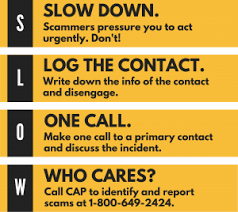
Here are a few resources that can help you stay safe with online banking:
Scamwatch.gov.au: This website provides information on current scams in Australia and tips on how to avoid them.
Federal Trade Commission: The FTC has a web search and wealth of information on scams, fraud and resources for reporting them.
Stay Smart Online: This Australian government website has tips and resources for staying safe online.
Norton: Norton is a popular antivirus software that can help protect your computer from malware and other threats.
Section 6: Conclusion
Scammers are always coming up with new ways to trick people, but by staying informed and following a few simple steps, you can reduce your risk of becoming a victim. Remember to remain skeptical, keep your personal information private, and use strong passwords. And if you ever feel unsure about something, it’s always better to err on caution. Stay safe out there!

Section 8: Final Thoughts
Protecting yourself from scams is an ongoing process. As scammers develop new techniques, staying informed and adapting to ways to protect your strategies is essential. By following the tips we’ve outlined and utilizing the resources available, you can reduce your risk of falling victim to a scam.
Scammers always look for ways to exploit vulnerabilities and steal other personal information. But with vigilance, caution, and a healthy dose of skepticism, you can have ways to protect both yourself and your personal account information.
Stay safe out there!

How to Avoid Scams: Tips and Strategies for Protecting Yourself
Scams are a prevalent problem in today’s world. Whether you’re shopping online, browsing social media, or answering the phone, scammers constantly look for ways to take advantage of unsuspecting individuals. This article will provide the tools and strategies to protect yourself from scams.
Understanding the Different Types of Scams
Before we dive into how to avoid scams, it’s important to understand the different types of scams out there. From the first-ever phishing attacks to attack to phishing attacks used on emails to phone scams, scammers always devise new tactics to trick people. Here are some common types of scams:
Phishing Scams
“Phishing email scams are one of the most common types of scams. These scams typically come as a link in an email that appears to be from a legitimate source, such as a bank or online retailer. The phishing email will ask you to click on a link and enter your personal information, such as your login credentials or credit card information.
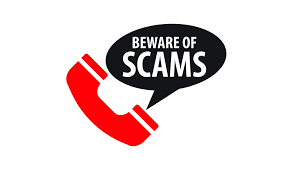
Investment Scams
Investment scams are another common type of scam. These scams typically show online statements or bank statements that promise high returns on investment, but the investment is fake. The scammer may ask for a large sum of money upfront or try to get you to invest money in a company that doesn’t exist.
Tech Support Scams
Tech support scams involve a scammer posing as a tech support representative from a legitimate company, such as Microsoft or Apple. They will typically call you and tell you there’s a problem with your computer and then ask for remote access. Once they have access, they may install malware or steal your personal information.
Tips for Avoiding Scams
Now that you understand the different types of scams, here are some tips for avoiding them:
Tip #1: Be Suspicious of Unsolicited Calls or Emails
Be suspicious if you receive a call, text message, or email from someone you don’t know. Scammers often use unsolicited calls, text messages, or emails to send money or trick you into giving them your personal information.
Tip #2: Verify the Source of the Message
Before clicking on any links in suspicious emails or providing personal contact information, verify the message’s source. If it’s an email, ensure it’s from a legitimate email address. If it’s a call message or phone call, ask for the caller’s name and company and research before giving them any contact information.
Tip #3: Don’t Give Out Personal Information
Never give out your personal information, password, or payment details, such as your login credentials or credit card information, unless you’re sure it’s a legitimate request. Legitimate companies will never ask for this information over the phone or in an over message or email.
Tip #4: Use Antivirus Software and Keep it Updated
Ensure you’re using your computer’s antivirus software and keep it updated. This top security software will help protect you and your public computers from malware and other online security threats.
CoopBusiness is a revolutionary cooperative business-building platform that empowers individuals to become entrepreneurs, business owners, and financially independent.
As a member, you’ll receive top-level business mentorship, access to our proprietary business systems, and the opportunity to access the funds you want to turn your business ideas into reality.